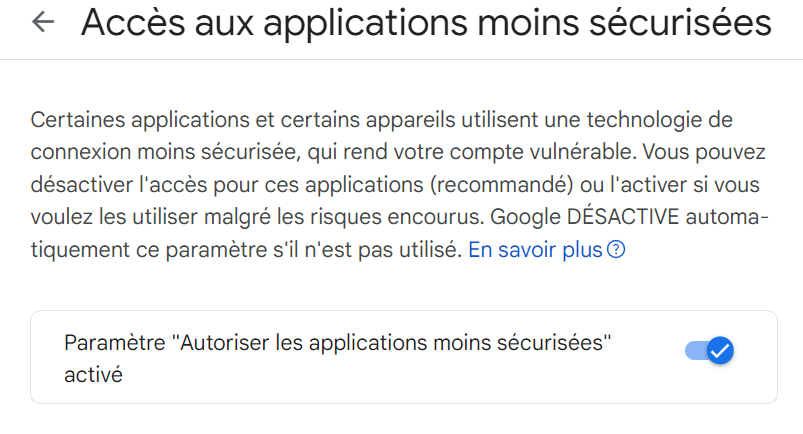<?php
include_once './../vendor/autoload.php';
use PHPMailer\PHPMailer\PHPMailer;
use \PHPMailer\PHPMailer\SMTP;
?>
<form action="contact.php" method="post">
<input type="text" name="to" value="myaddressmail@gmail.com">
<input type="text" name="subject" placeholder="Subject">
<textarea name="body"></textarea>
<button type="submit">Envoyer mail</button>
</form>
<?php
if(!empty($_POST)) {
$mail = new PHPMailer(true);
try {
//Server settings
$mail->SMTPDebug = SMTP::DEBUG_SERVER; //Enable verbose debug output
$mail->isSMTP(); //Send using SMTP
$mail->Host = 'smtp.gmail.com'; //Set the SMTP server to send through
$mail->SMTPAuth = true; //Enable SMTP authentication
$mail->Username = 'jcheron@sts-sio-caen.info'; //SMTP username
$mail->Password = 'yourPassword'; //SMTP password
$mail->SMTPSecure = PHPMailer::ENCRYPTION_SMTPS; //Enable implicit TLS encryption
$mail->Port = 465; //TCP port to connect to; use 587 if you have set `SMTPSecure = PHPMailer::ENCRYPTION_STARTTLS`
//Recipients
$mail->setFrom('jcheron@sts-sio-caen.info', 'Mailer');
$mail->addAddress($_POST['to']??'jcheron@sts-sio-caen.info'); //Add a recipient
//Content
$mail->isHTML(true); //Set email format to HTML
$mail->Subject = $_POST['subject']??'Subject';
$mail->Body = $_POST['body']??'This is the HTML message body <b>in bold!</b>';
$mail->send();
echo 'Message has been sent';
} catch (Exception $e) {
echo "Message could not be sent. Mailer Error: {$mail->ErrorInfo}";
}
}